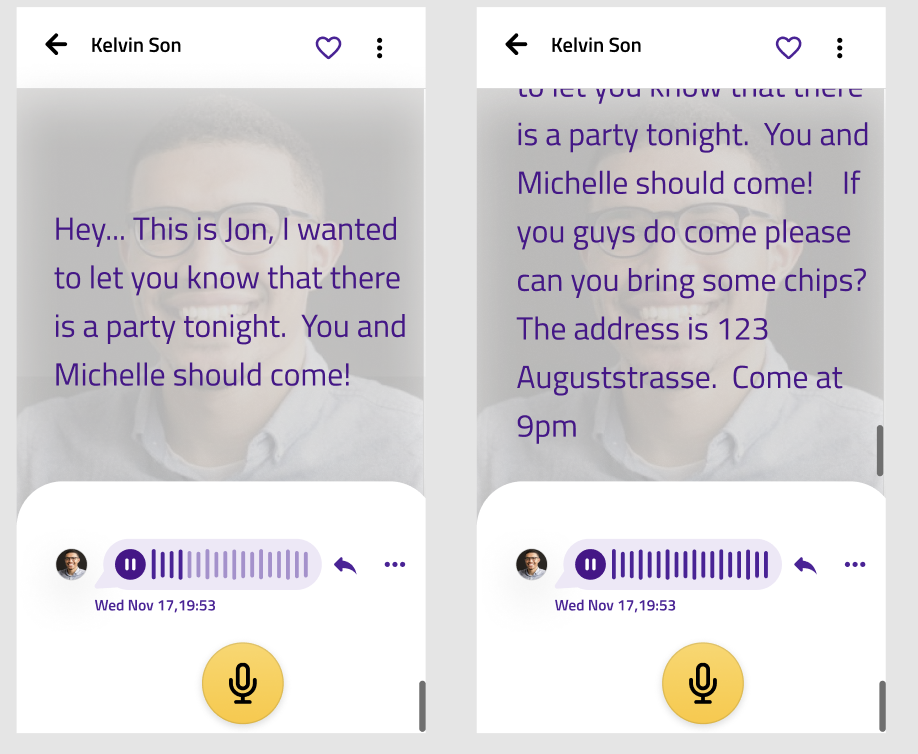This week I am going to write about my strategy to pivot boomering. We are currently a generic audio messaging service with more accessible design. We allow users to easily send voice messages to anyone in their contacts.

This is our homescreen. The interface is a grid layout, which allows users to easily see who they are messaging and provides a more user friendly visual element to most messaging platforms. Users can send individual messages and create groups with their friends. They can also favorite messages and search for old messages.
This MVP isn’t enough though. We are too broad in our target market definition, and too specific in our features. That’s recipe for disaster. So we’re working on fixing that.
What has become evident to me over the last few months is that AI is becoming table stakes in consumer applications on the internet. Consumer Apps that aren’t layering AI into their product will not succeed. I have crossed the rubicon on this. Consumers are just going to expect it in the future. Whether its filters, search or the algorithm, AI is a multiplier for the success of consumer apps. So at boomering, in our pivot we will layer in AI. We are still finalizing exactly what features we intend to build. An obvious feature I can share right now is voice to text. In our initial testing of the MVP we got lots of feedback that voice messaging needs some sort of option to convert to text. This helps users read a message in public, or jump to an important part of the message they need to be reminded about.
We’ve mocked up an MVP version of the feature that looks like this. As a user listens to the message the words are displayed one by one in synch on the users profile picture. It’s incredibly accessible and I think it’s a step in the right direction.